Need Help?
Try our support menu items or get in touch with us directly for assistance. We're here to help!
Call Us
+1-239-300-2238
or
+507-709-6592
Write to Us
Main Office
Paso Ancho, Los Cantares, Casa N.5, Volcán, 0424, Chiriquí, Panamá
Send Us a Message
Frequently Asked Questions
To enroll in a GEO5 course, you typically need to visit the GEOTEK.academy website where they provide training and educational resources. Unfortunately, the specific enrollment steps are not detailed in the provided manuals. Here are the general steps you can follow:
- Visit GEO5 Training Website: Go to GEO5’s Training website.
- Navigate to the Courses Section: Look for the courses section dedicated to courses and training on the website.
- Select a Course: Choose the course you are interested in enrolling in.
- Register or Contact Support: Follow the registration instructions provided, or contact GEO5 support for assistance if necessary.
For more precise guidance, I recommend checking the training section on the GEOTEK.academy website or contacting support directly at GEOTEK Support.
If you need further assistance or want to explore the available courses, you can book an online presentation with a 5% discount on your software purchase at Book a Free Presentation.
The exact start date of a GEO5 course depends on the specific course you are interested in and the provider’s schedule. GEO5 courses may be offered as:
On-Demand Courses: These can be started anytime since they are pre-recorded and available online. You can enroll and start immediately at your own pace.
Scheduled Live Courses or Webinars: These have specific start dates and times. You would need to check the course details for the next available session.
Custom Training Sessions: If you have booked a custom or one-on-one training session, the start time will be scheduled according to mutual availability.
Upon enrollment, you will receive your login details and password to access our Virtual Campus. From the start date of the course, you will have access to all course materials. A key benefit of the Virtual Campus is its flexible learning environment, enabling you to progress through the course at your own pace.
If you prefer a personalized consultation, consider booking a presentation through Book a Free Presentation to discuss your training needs and get a clear idea of start dates.
GEO5 courses are delivered primarily through a Virtual Campus, which provides a flexible and interactive learning environment. Here is an overview of how GEO5 courses are typically delivered:
Virtual Campus: Upon enrollment, you will receive login details and a password to access the Virtual Campus. This platform hosts all course materials, including video lessons, reading resources, and interactive exercises.
Pre-Recorded Video Lessons: Many courses are delivered through pre-recorded video modules, allowing you to learn at your own pace. You can watch, pause, and replay the lessons as needed.
Live Webinars and Sessions: For some courses, live webinars or interactive sessions may be scheduled. These provide opportunities to interact with instructors, ask questions, and participate in real-time demonstrations.
Downloadable Resources: Course materials often include downloadable PDFs, slides, and example files that you can use to reinforce your learning and practice on your own.
Assignments and Quizzes: To test your understanding, courses may include quizzes and assignments. These help reinforce key concepts and provide hands-on experience with the software.
Support and Discussion Forums: The Virtual Campus may also offer access to discussion forums or chat features where you can engage with instructors and other learners, ask questions, and share experiences.
Flexible Learning Environment: The Virtual Campus is designed to be user-friendly and accessible, allowing you to progress through the course at your own pace, making it ideal for working professionals or those with other commitments.
All course materials are available online and can be accessed through the GEOTEK.academy. These materials include eLearning content, videos, technical articles, manuals, supplementary documentation, real-world examples, and exercises.
Ongoing study support is provided throughout the course. Students can contact their tutor directly for assistance with questions, to deepen their understanding, and to acquire new skills. Additionally, students can interact with other participants and the tutor through course webinars and forums.
With all our courses offered online, you have 24/7 access to the course materials.
This structure ensures a comprehensive learning experience that combines flexibility with expert guidance, helping you to effectively learn and apply GEO5 software skills in your geotechnical projects.
If you have more specific questions about the course delivery or would like a demo, you can also book a presentation at Book a Free Presentation.
Yes, upon successful completion of the course and all required assignments, you will receive a certificate of completion. This certificate will be conveniently issued through the Virtual Campus portal.
The certificate will proudly display your name, the course title, the duration of the course, and a detailed summary of the course content, highlighting the skills and knowledge you have acquired.